Guide to Booking a Room Online
The following is a step-by-step guide:
Step 1: Open the form: Family Centre Room Booking Form.Complete the required fields then select ‘Next step’ or, you can select the option ‘Contact me now’ which will notify the Family Centre admin to review your request.
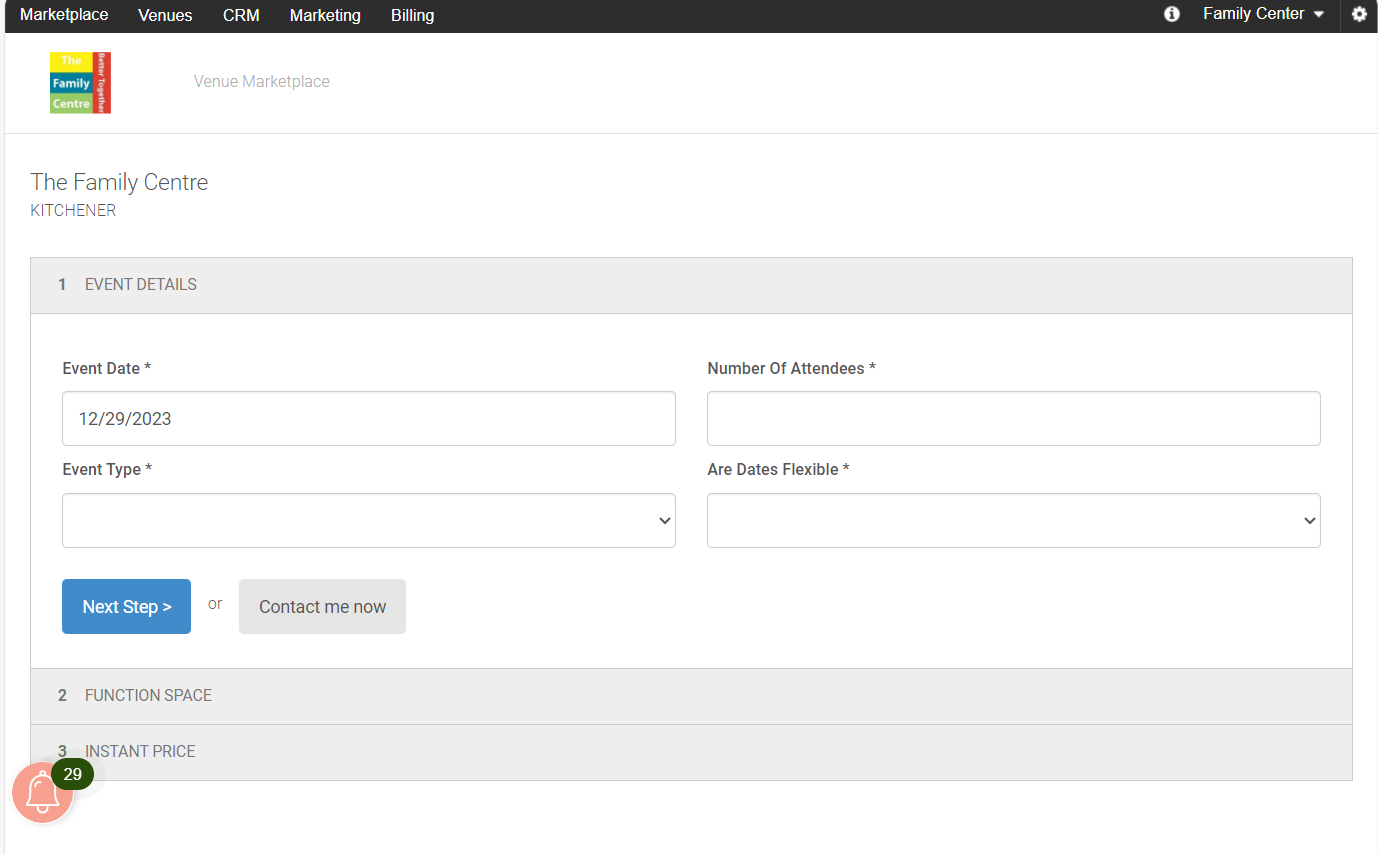
Step 2: The ‘Next step’ option will show you different room configurations to assist you in picking the appropriate room for your meeting/event.
Step 3: Once you have completed the details for your room booking and select ‘Save’, you can select an additional room or if you are done, simply click ‘Next step’, a summary of your room booking will be displayed.
Step 4: Select ‘Request proposal’ and this will display all the contact information required such as date of the event, decision date, any insurance needed, and any questions regarding booking.
PLEASE NOTE: Your room booking is not finalized until you receive confirmation from the Family Centre Admin.
Step 5: The Family Centre Admin will follow up with a confirmation of your room booking. All room bookings require proof of third-party insurance and contract prior to the event/meeting. Once your event is confirmed, an automated email will be sent verifying the details of your room booking.
Please email FamilyCentreBooking@facswaterloo.org or call 519-576-0540 x2605 with any concerns or questions pertaining to your room booking(s).
Important Information:
- You are responsible for the set up and clean up of the room – this time is to be included at the time of booking the room.
- Cost- If you are unsure of the cost, please connect with Family Centre Admin as soon as possible.
- Room Capacity - Please abide by the max number of persons allowed per room to meet the fire code regulations. The total number of persons allowed INCLUDES event staff, guests, and speakers.
- Weekend rates - Saturday and Sunday bookings will be charged the weekend rate.
(It may be possible to arrange bookings beyond our operating hours, subject to additional fees and availability of after-hours staff - please provide minimum of 14 days notice. Please email FamilyCentreBooking@facswaterloo.org for more information.)
- Cancellations –To notify of a cancellation, send an email to familycentrebooking@facswaterloo.org with a minimum of 72 hours prior to the event. A reply email will be sent to you to confirm cancellation notice. A last-minute cancellation fee of 50% will be charged to your account for less than 72 hours cancellation notice.
- Large scale events - may be subject to additional fees, please connect with Family Centre Admin for more information.
